BASIC FORMULAS IN EXCEL
1. SUM
The Sum functions is the first
must-know formula in Excel. It usually aggregates values from a selection of
columns or rows from the selected range.
=SUM(number1,[number2],……)
Example:
2. AVERAGE
The Average function should
remind you of a simple averages of data as the average number of shareholders
in a given shareholding pool.
=AVERAGE(number1,[number2]…..)
3. COUNT
The Count function counts all
cells in a given range that contain only numeric values.
=COUNT(value1,[value2]….)
4. MAX and MIN
The Max and Min functions help in
finding the maximum and minimum number in a range of values.
=MIN(number1,[number2]…..)
=MAX(number1,[number2]…..)
5. IF
The IF formula is denoted =IF(locigal_test, values_if_true,
value_if_false)
6. DIVISION
Division is one of the simplest
functions you can perform. To perform the division formula in Excel, enter equal
sign and follow it up with values then divide with forward slash “/” in
between. (=B2/A2)




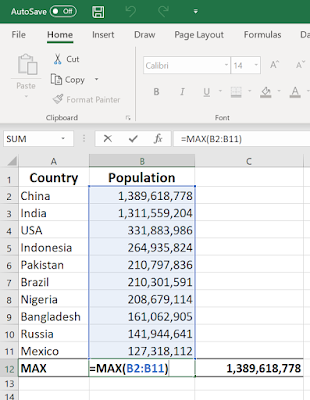


No comments:
Post a Comment