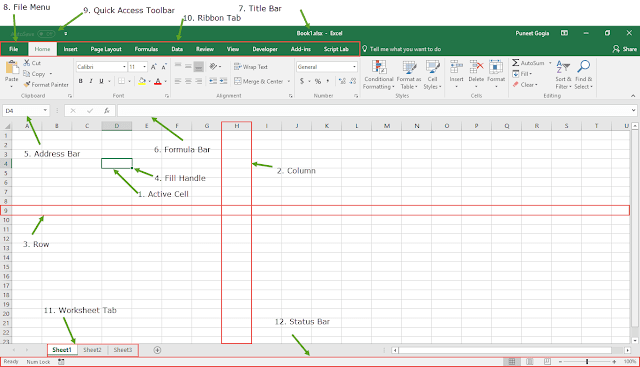750 million people!
Excel is used by an estimated 750
million people worldwide and Satya Nadella has proclaimed it as Microsoft’s most important
consumer product.
What is Microsoft Excel?
Microsoft Excel is a spreadsheet
program that is used to record and analyze numerical data. This application was
launched by the Microsoft Corporation on 1985. Excel is a popular spreadsheet
system, which organizes data in columns and rows that can be manipulated by
formulas that allows the software to perform mathematical functions on data.
How does Microsoft Excel differ from the other Microsoft Application?
Although Microsoft Word,
Microsoft Excel and Microsoft Access or even Microsoft Publisher share
similarities, they are all suited for different objectives. Much of what one of
the application does, the other can also do. However, Microsoft Excel is the
most used spreadsheet program in many business activities, classwork and even
personal data organization. It is excellent in crunching numbers and handling
calculations and formulas. Excel also supports the creation of graphs from
available data including data in eternal table.
Application of Microsoft Excel in
Healthcare
Excel
is a powerful tool for keeping track of patient appointments, scheduling
doctors and organizing other information such as contact numbers or insurance
data.
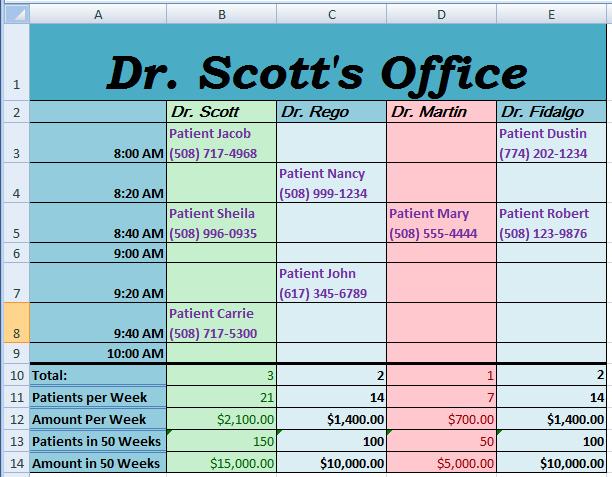
EXCEL FOR NURSES!
Microsoft Excel for Nursing Professionals is a course that teaches Nursing Professionals and Nursing Support staffs how to effectively use Microsoft Excel for analyzing clinical, administrative and financial information. Excel can also be used to track medications, prescriptions, and other health information. Some doctors are providing patients with a spreadsheet to keep track of their health record.
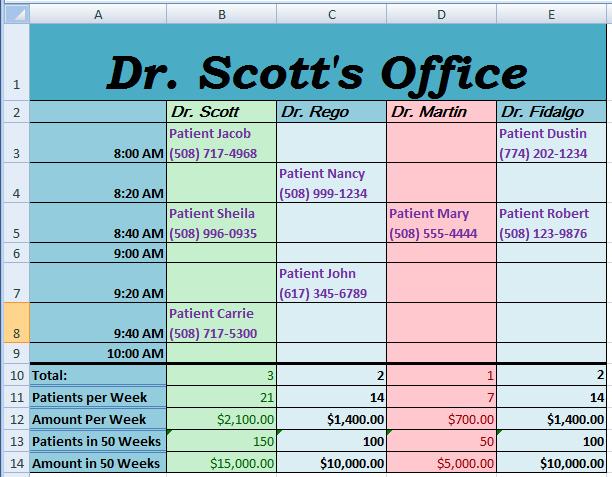
EXCEL FOR NURSES!
Microsoft Excel for Nursing Professionals is a course that teaches Nursing Professionals and Nursing Support staffs how to effectively use Microsoft Excel for analyzing clinical, administrative and financial information. Excel can also be used to track medications, prescriptions, and other health information. Some doctors are providing patients with a spreadsheet to keep track of their health record.